Finally got most of my old programs loaded in the new computer. I'm just goin' to have upgrade to new versions on some of them unfortunately - some of them were so old they were chiseled on baked clay tablets in cuneiform LOL. A couple things I'm not crazy about with Windows 8:
-on the old computer, as soon as I turned it on, it brought me to the desktop right away. With Windows 8 I have to navigate through four screens before I can access the desktop
-to shut down the old computer all you had to do is point the cursor to the start icon at the lower left corner of the screen and click the shutdown command. On Windows 8 you're supposed to be able to position the cursor at the upper or lower right corners of the screen after which a menu slides out from the far right of the screen. Then you scroll down to the 'settings' icon and click which then displays yet another series of commands. Click on the word 'power' then select 'shutdown'. First of all, IF that menu decides it wants to pop out from the right of the screen, you have to be quick at making your selections. If you're distracted and it takes a couple of seconds the menu disappears. Good luck at getting it to come back again - you just have to wait. Then of course you have to navigate way too many command lines just to shut the darn thing down.
Oh, and that whole 'Start' screen with all those fancy-shmansy 'interactive' tiles that appears when you boot up the computer? It's sort of okay but Microsoft would have been better to somehow combine the tiles with a newly designed desktop, keeping it all on one screen and using the scroll bar to access tiles/icons out of immediate view. Microsoft apparently doesn't want people to have an easy time circumnavigating their new product as Windows 8 forces one to hop from one screen to another to another just to accomplish the same tasks the old Windows managed to do with one screen - the desktop.
-on the old computer, as soon as I turned it on, it brought me to the desktop right away. With Windows 8 I have to navigate through four screens before I can access the desktop
-to shut down the old computer all you had to do is point the cursor to the start icon at the lower left corner of the screen and click the shutdown command. On Windows 8 you're supposed to be able to position the cursor at the upper or lower right corners of the screen after which a menu slides out from the far right of the screen. Then you scroll down to the 'settings' icon and click which then displays yet another series of commands. Click on the word 'power' then select 'shutdown'. First of all, IF that menu decides it wants to pop out from the right of the screen, you have to be quick at making your selections. If you're distracted and it takes a couple of seconds the menu disappears. Good luck at getting it to come back again - you just have to wait. Then of course you have to navigate way too many command lines just to shut the darn thing down.
Oh, and that whole 'Start' screen with all those fancy-shmansy 'interactive' tiles that appears when you boot up the computer? It's sort of okay but Microsoft would have been better to somehow combine the tiles with a newly designed desktop, keeping it all on one screen and using the scroll bar to access tiles/icons out of immediate view. Microsoft apparently doesn't want people to have an easy time circumnavigating their new product as Windows 8 forces one to hop from one screen to another to another just to accomplish the same tasks the old Windows managed to do with one screen - the desktop.
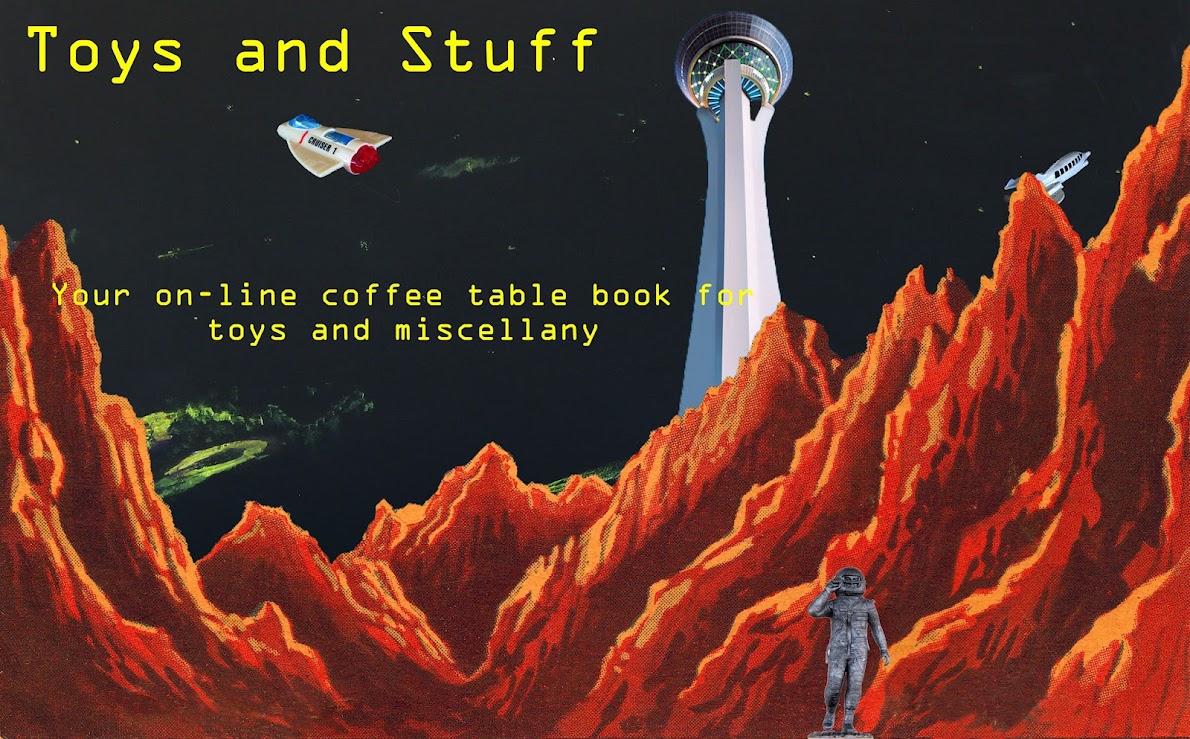
No comments:
Post a Comment